| Back | / | Modding | / |  NewPray |
| Antec Three Hundred - Creating an Air Scoop and Cable Mangement Modifications | |
|---|---|
|
Problems: 1. The ram memory isn't getting enough air flow 2. The hard drives I had facing outside for efficiency are getting clogged with dust quickly 3. Overall airflow could be improved 4. The cables are blocking airflow | |
| Forums Viewed: Asus.com - Antec 300 Case Mod Project Youtube.com - Antec Three Hundred Basic Case Mods Part I Youtube.com - Antec 300 Quiet PC Project theModZoo.com - Mnpctech Antec 300 Case Mod Project Bit-tech.net - Antec 300 improvements Overclock.net - My Modded Antec 300(Liquid Cooling) | |
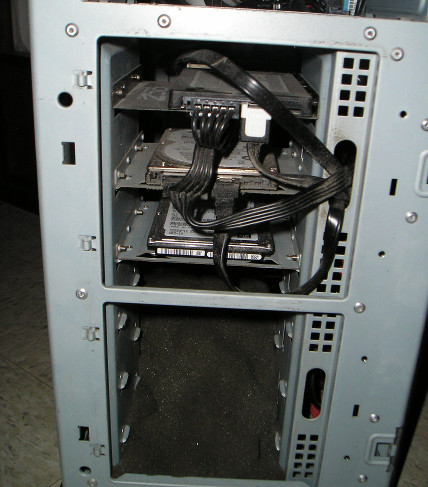 A view of one of the problems, the dust clogged hard drives. The side of the cage on the right where the wires come through will be modified to allow a lot of air to flow past. | |
 These are the only two tools I needed to remove the inside rivets. Make crosses in the top until you hit the case. Then squeeze the rivet tops and break off the scored surface. Allow the bottom of the rivets to drop out. | |
 These three are removed on top of the hard drives cage. | |
 These three are drilled out with a 1/8" drill bit. | |
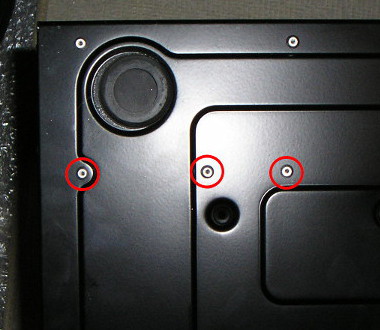 Same with these three. The cage side should now slide out with a bit of wiggling. | |
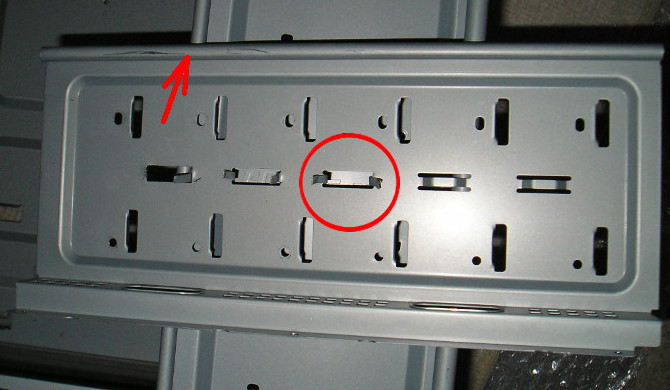 The arrow shows the giant rolled edge to unroll, flatten and cut off. I've already broken out some of the cable tie bands. All the wires will be routed behind the motherboard. | |
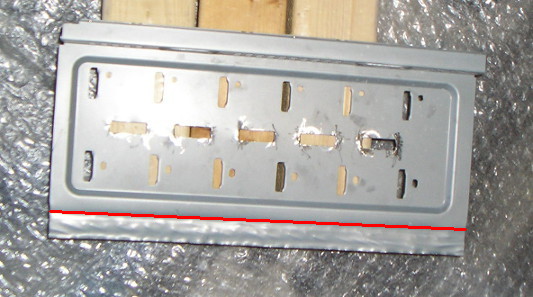 I've cut the bands with a dremel, and flattened out the rolled edge in preparation for a cut on the red line with my sabre saw. | |
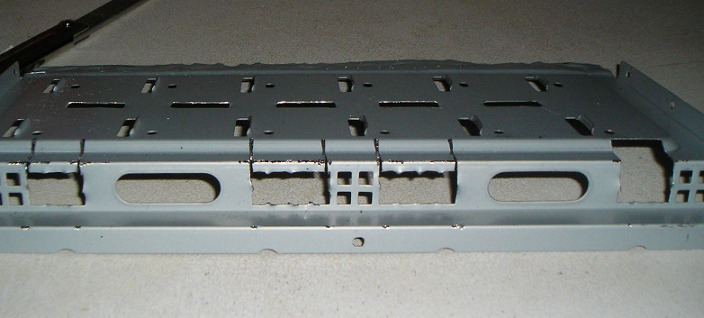 Use pliers to break out the little squares. I'm going to leave the rest because this cage needs strength, and they aren't in the air flow by much. Use pliers to break out the little squares. I'm going to leave the rest because this cage needs strength, and they aren't in the air flow by much.I've used a hack saw to cut out three mini scoops, and on the far right the completed fourth scoop can be seen. Admittedly, I've scratched and bent the edges, but sandpaper and paint should hide almost all. Once the cuts get to the point you like, score a connecting line with the dremel, bend, and snap off the tabs you've created. | |
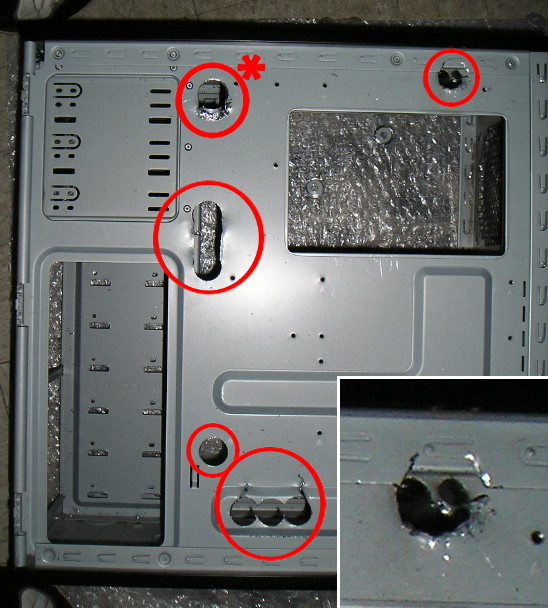 Now on to the cable management holes. I can't take any credit for thinking these up. I've seen this computer case modified by dozens with similar management holes. Now on to the cable management holes. I can't take any credit for thinking these up. I've seen this computer case modified by dozens with similar management holes.When you look at the asterisked hole, you see an example of what not to do. Antec had a hole about 7/16" of an inch there, which is enough for the button and lights wires. I have a USB 3.0 adapter in a drive bay I need to string, and I also will put the USB 2.0 connector through there. The first time I drilled this well. This second time I went all the way through in the first cut, and then I tried to float the second pass. I'm going to end up with a funny shaped hole. If you look at the hole on the top right, also shown in the INSET, you see I cut the bottom of one of the 'vibration' fingers off, where the side of the case contacts the edge. I tried to get right to the edge of that plate where it bends, but not cut into the bend itself to preserve the strength. I know, horrible looking again, but I survive on about five drill bit sizes, and this will be corrected and never see the light of day anyway. | |
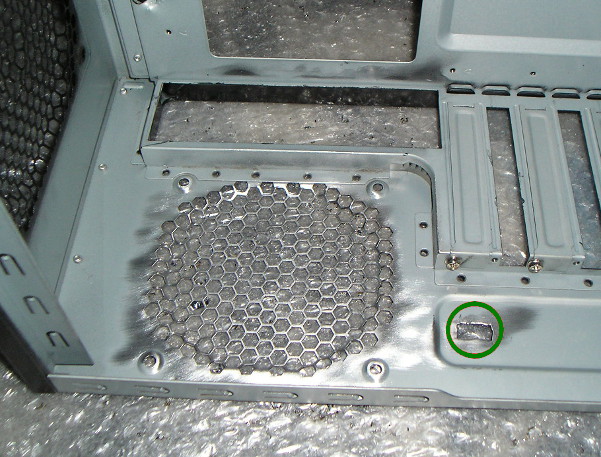 I found the edges over the fan grate very square. I think just by hitting this hard with a wire brush air flow will be improved noticeably. I've seen many modders cut the grating out, but I feel strength will be too sacrificed by going that far. The hole in green is also my own idea as far as I know. If you use the existing Antec fans that came with the case, they have speed controllers on tethers. By slipping them through a gromet and then this hole, you can access them any time. | |
 Here are the Antec 300 fan speed controllers through my hole on another computer. | |
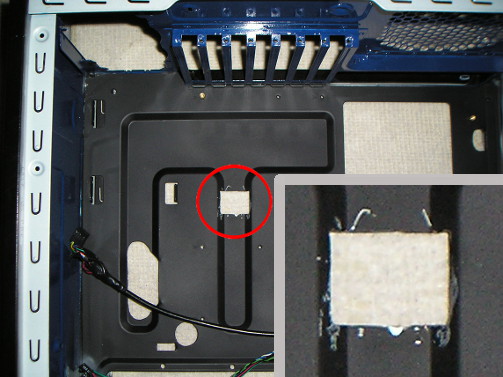 I'm going back and adding this square hole. I drilled a hole in the center of the area and cut outward with the sabre saw to form tabs being careful to only go half way into the ridge to retain some strength. Then I scored a line with the dremel connecting the ends of the cuts and folded the metal back and forth to break the tab off. Finally I smoothed off the edges. The whole chore took about forty five minutes. When I'm able to put the poster board in the side panel and enjoy the quiet it'll be worth the effort. I'm not going to repaint. I'm just going to take a black magic marker and touch it up roughly. | |
 Here's a front view after reassembly and painting. When I've completed the hardware installation I'll have a positive pressure system, since I block the top and side air vents meant for fans. That space to the right of the hard drive cage will remain empty except for one thin cable, and one sata cable. | |
 Another view. | |
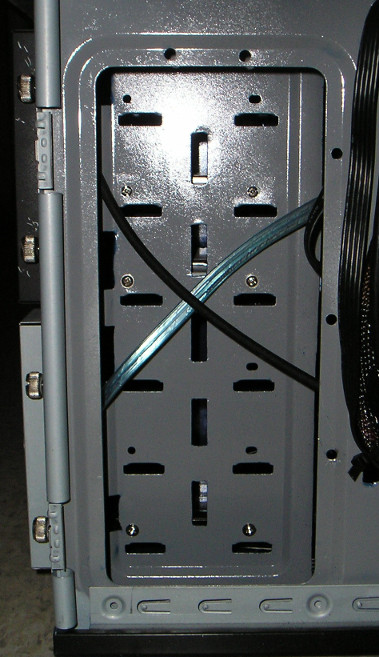 Here's the side channel with the only wires installed. In honor of the painting I bought blue sata cables. The black one is a fan cable. | |
 You can see that the poster board in place keeps the air flow on the motherboard. As a matter of disclosure I touched up the photo to remove a crease in the poster board. The other side is smooth, but I didn't have a picture of it, so this is how it looks when I remember to keep the crease faced inward. | |
 Here's two front views. I didn't use a fan in the front bottom space since my walking kicked up too much dust. I have that bottom fan cage mostly blocked with posterboard. | |
 Update:This compupter has now been retired and the cards transferred to my Antec 302, as seen in my other modification presentation here at this website. I have a Silicon Dust "HDHomerun" on my network, and that's how I watch over-the-air TV on my computer from anywhere. More importantly I listen to the Hebrew internet broadcasts I need to study. In two of the rooms I have long USB cables for mouse and keyboard control, and in my bedroom I use Input Director software. | |
|
System (former): 1. Windows 7 Ultimate 64-Bit 2. ASUS P8P67 Motherboard 3. Intel i5 3rd Generation CPU 4. 16GB Patriot Limited Edition DDR3 Memory 5. Sapphire Ultimate Radeon R7 250 Video Card - AMD 6. XFX Radeon 6450 Graphics Card - AMD 7. OCZ 90GB Vertex SSD 8. HGST 1TB Hard Drive 9. Seagate 300GB Hard Drive 10. ThermalTake Performer Liquid Cooling 11. OCZ ZT-Series 550W Power Supply 12. Oracle VM VirtualBox 13. Microsoft Outlook 2010 14. Enigma Industries Easy HDTV 15. Cougar Vortex 12CM Case Fan | |
| Note:I like blocking the unused side and top fan grills with black poster board to dampen sound and prevent air flow. Some would recomended against paper in an electronic device. |
| Here's the before and after! |
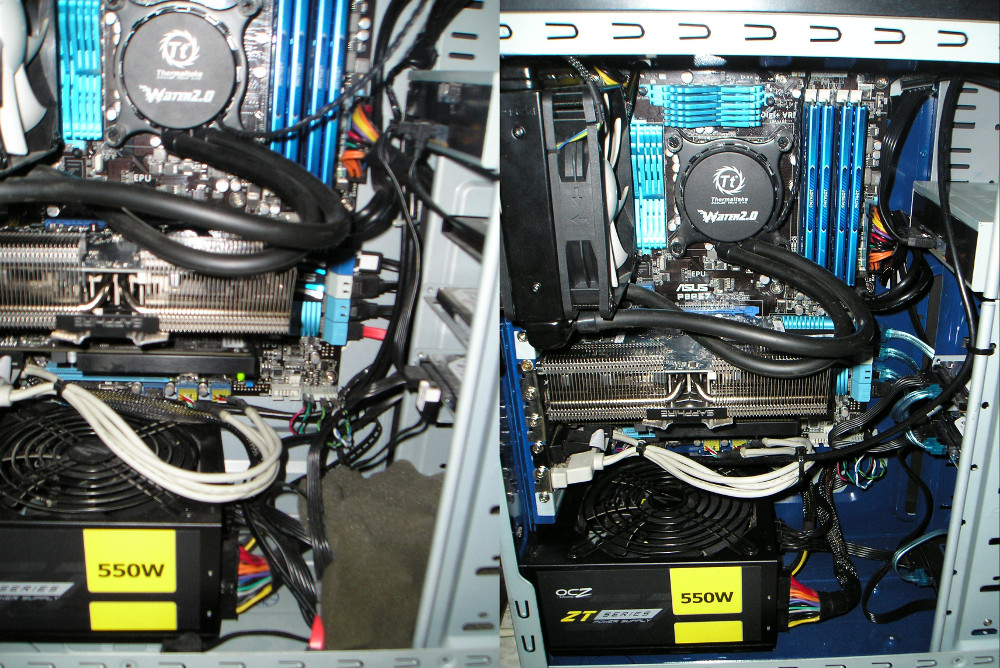 |
| -First Posted May 2, 2014, modified July 12, 2015, August 7, 2016, November 19, 2016, July 30, 2017 and March 11, 2020. |